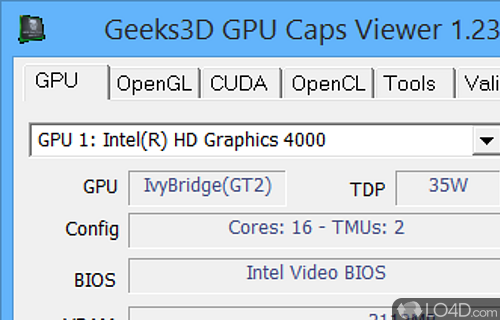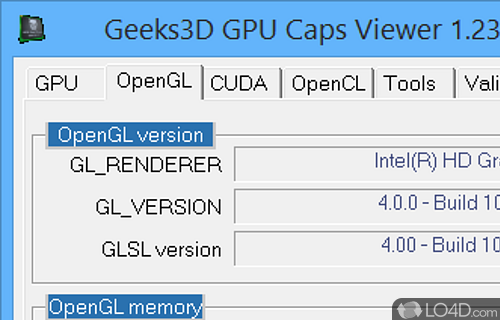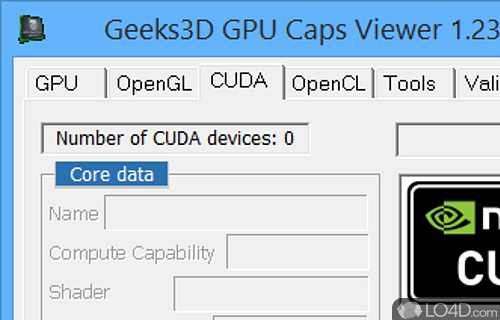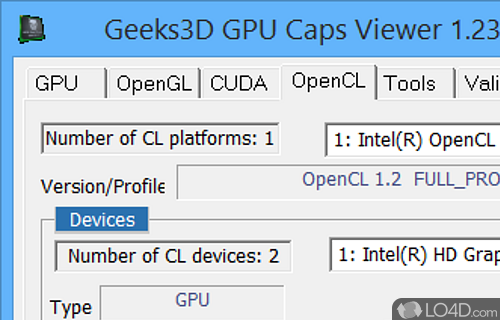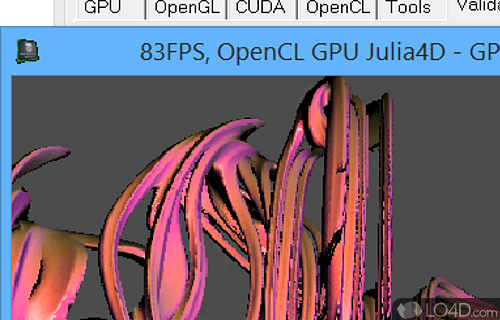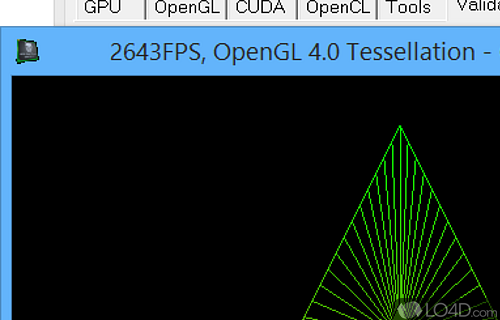An OpenGL and OpenCL graphics card utility for Windows.
For gamers, taking a look at what's making the hardest hit on your GPU can be important. GPU Gaps Viewer is a program which can provide some useful information on GPU usage.
GPU Caps Viewer is an easy-to-use program which provides details about your graphics adapter configuration along with OpenGL details. It also provides hardware-specific information about the CPU and GPU like clock speeds, temperature climb and stability.
Included with GPU Caps Viewer are links to adapter-specific reviews which provide information that other users have posted about your specific card.
GPU Gaps Viewer also analyzes your GPU, CUDE, OpenGL and OpenCL information in dedicated tabs.
The CUDA tab provides specific model information, shader clock speed, processors, warp size, grid size, memory data and other useful details.
Furthermore, GPU Gaps Viewer include a lot more information about the graphics processor unit such as 2D image size, 3D image size, constant buffer, driver version, compute units and clock speed.
All in all, GPU Gaps Viewer is a very useful utility which provides most important information about your system setup and can be a good tool for gamers and other users which rely on the power of graphics processors.
Features of GPU Caps Viewer
- Benchmark: OpenGL and OpenCL benchmarking.
- CUDA: Complete details about CUDA capabilities.
- Compute: Compute Shader (DirectCompute) support.
- DirectX: DirectX Diagnostic (DxDiag) support.
- GPU Detection: Accurate detection of Nvidia, AMD and Intel GPUs.
- Multi-GPU: Support for multiple GPUs.
- OpenGL: Detailed information about OpenGL and OpenCL capabilities.
- Overclocking: Support for GPU overlocking and fan speed control.
- PhysX: GPU PhysX acceleration.
- Reports: Generation of complete reports in HTML format.
- System: Detailed information about system hardware.
- Temperatures: Real-time GPU and CPU temperatures monitoring.
- Video Decoding: Complete details about video decoding capabilities.
- Vulkan: Complete information about Vulkan API.
Compatibility and License
GPU Caps Viewer is provided under a freeware license on Windows from video tweaks with no restrictions on usage. Download and installation of this PC software is free and 1.64.2.0 is the latest version last time we checked.
Is GPU Caps Viewer for Windows 10?
Yes. It can run on a PC with Windows 11 or Windows 10. Previous versions of the OS shouldn't be a problem with Windows 8 and Windows 7 having been tested. It comes in both 32-bit and 64-bit downloads.
Filed under:
- GPU Caps Viewer Download
- Free Video Tweaks
- CPU Analyzing Software
- Software for Windows 10